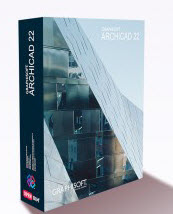€2,530.00
Prices Exclude VAT
Archicad – BIM by architects for architects.
ARCHICAD is the powerful 3D design solution.Design, visualize, document, and deliver projects of all sizes with Archicad’s powerful set of built-in tools and easy-to-use interface that make it the most efficient and intuitive BIM software on the market. With Archicad, you can focus on what you do best: design great buildings.
Note:This includes all upgrades and support within the 12 months.
Design
Unleash your creativity with the leading BIM software developed by architects like you. Focus on what you do best — designing great architecture — thanks to powerful algorithmic design tools and large model support.Visualize
Archicad’s professional architectural visualization tools translate your conceptual designs into compelling imagery of future buildings. Bring your models to life, inspire the audience, and invite stakeholders to engage with your designs.Collaborate
Work with your team and other disciplines around the corner or around the world on projects of any size and complexity. Open standards and workflows mean collaboration is guaranteed — regardless of what software other team members are using.Document
Complete, out-of-the-box documentation tools combined with a powerful publishing workflow that complies with local BIM requirements means you can focus on your designs, not the paperwork.Whats New in Archicad
3D Design in just 45 Mins
As you design, ARCHICAD captures all the information about your project in a central database from which the 3D model, 2D drawings, and documentation are quickly and efficiently produced. Intelligent model-based workflows for new construction, renovation, and retrofit projects provide automated, fully coordinated, and accurate documentation while eliminating costly, tedious re-work.
ARCHICAD provides a powerful BIM-based documentation workflow, simplifying the modelling and documentation of buildings—even when the model contains a high level of detail. It’s a full 64-bit application on both Mac and PC platforms with multi-processor support for optimum performance. Background processing, optimized scaling of multiple-core CPUs, and an improved central graphics unit result in peak performance and navigation.
ARCHICAD brochure
Download this summary brochure on Archicad:ARCHICAD Edition
File compatibility with full ARCHICAD PublisherInteractive Schedules for Bill of Materials
An introductory level Training Guide package is available to support you throughout your early experiences with ARCHICAD.
Download the ARCHICAD BIM Concept interactive training guide.
Note:Support is included with a rental of ARCHICAD FULL licence.
Benefits Over ARCHICAD STUDIO Edition
- Cloud based file hosting- Any future cloud based tools we release
- MEP
- BIMX pro cloud connection
ARCHICAD or REVIT - Quick Comparison
If you spot anything we are missing let us know?
| Feature | ArchiCAD | Revit |
| Modeling and Design | Intuitive interface, Shell tool, Morph tool, GDL scripting, custom objects & parametric components,probably superior curtain wall functionality | Parametric modeling, complex geometry, curtain walls, adaptive components, Family Editor |
| Documentation | Robust documentation features, automatic drawing updates, Layout Book, efficient sheet management, batch publishing, out of the box UK compliant templates, .fbx format for AR/VR | Strong documentation capabilities, seamless connection between 3D model and 2D drawings, automatic updates |
| Interoperability | IFC, Rhino, SketchUp, Grasshopper integration, strong compatibility with other software | IFC, compatibility with Autodesk products, limited compatibility with non-Autodesk products |
| Collaboration | Teamwork, BIMcloud, real-time collaboration, version control, BIMx app for client communication, direct link to Solibri for model checking, native clash detection, custom element classification. Windows & MAC Versions - you choose. | Worksharing, Autodesk BIM 360 integration, cloud-based collaboration, centralized file management. Windows Only. |
| Visualization & Rendering | CineRender engine, support for Twinmotion, Enscape, V-Ray, native sun studies, walk-throughs, built-in energy/thermal analysis engine | Built-in rendering with Autodesk Raytracer or Arnold engine, support for Enscape, Lumion, V-Ray |
| Learning Curve & UI | User-friendly interface, intuitive design process, easier learning curve, dedicated support team on the phone, in-person/online trainings, dedicated learn portal | Complex interface, high degree of customization, steeper learning curve especially for non-Autodesk users |
Similar Products
Explore our collection of related items